WTF Solidity: 29. Function Selector
Twitter: @0xAA_Science | @WTFAcademy_
Community: Discord|Wechat|Website wtf.academy
Codes and tutorials are open source on GitHub: github.com/AmazingAng/WTFSolidity
selector
When we call a smart contract, we essentially send a calldata to the target contract. After sending a transaction in remix, we can see in the details that input is the calldata of this transaction.
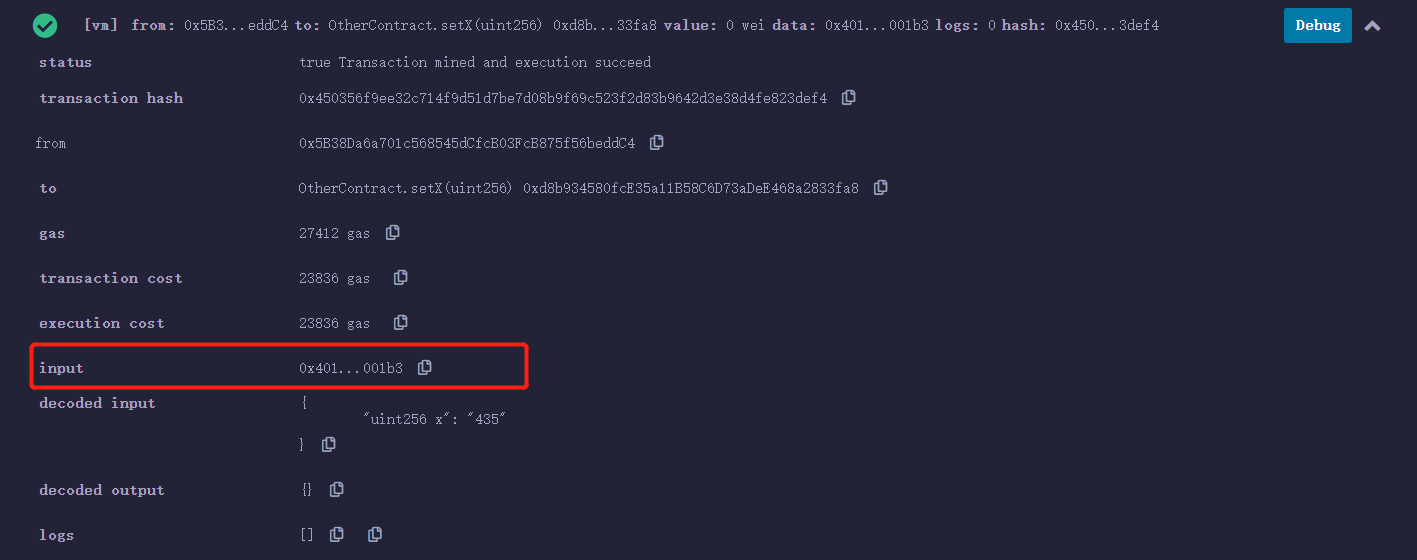
The first 4 bytes of calldata is called a function selector. In this section, we will introduce what selector is and how to use it.
msg.data
msg.data is a global variable in solidity. The value of msg.data is the full calldata (the data passed in when the function is called).
In the following code, we can output the calldata that calls the mint function through the Log event:
// event returns msg.data
event Log(bytes data);
function mint(address to) external{
emit Log(msg.data);
}
When the parameter is 0x2c44b726ADF1963cA47Af88B284C06f30380fC78, the output calldata is
0x6a6278420000000000000000000000002c44b726adf1963ca47af88b284c06f30380fc78
This messy bytecode can be divided into two parts:
The first 4 bytes are the selector:
0x6a627842
The next 32 bytes are the input parameters:
0x0000000000000000000000002c44b726adf1963ca47af88b284c06f30380fc78
Actually, this calldata is to tell the smart contract which function I want to call and what the parameters are.
method id、selector and Function Signatures
The method id is defined as the first 4 bytes after the Keccak hash of the function signature. The function is called when the selector matches the method id.
Then what is the function signature ? In section 21, we introduced function signature. The function signature is "function_name(comma-separated parameter types)". For example, the function signature of mint in the code above is "mint(address)". In the same smart contract, different functions have different function signatures, so we can determine which function to call by the function signature.
Please note that uint and int are written as uint256 and int256 in the function signature.
Let's define a function to verify that the method id of the mint function is 0x6a627842. You can call the function below and see the result.
function mintSelector() external pure returns(bytes4 mSelector){
return bytes4(keccak256("mint(address)"));
}
The result is 0x6a627842:

how to use selector
We can use selector to call the target function. For example, if I want to call the mint function, I just need to use abi.encodeWithSelector to pack and encode the mint function's method id as the selector and parameters, and pass it to the call function:
function callWithSignature() external returns(bool, bytes memory){
(bool success, bytes memory data) = address(this).call(abi.encodeWithSelector(0x6a627842, "0x2c44b726ADF1963cA47Af88B284C06f30380fC78"));
return(success, data);
}
We can see in the log that the mint function was successfully called and the Log event was output.
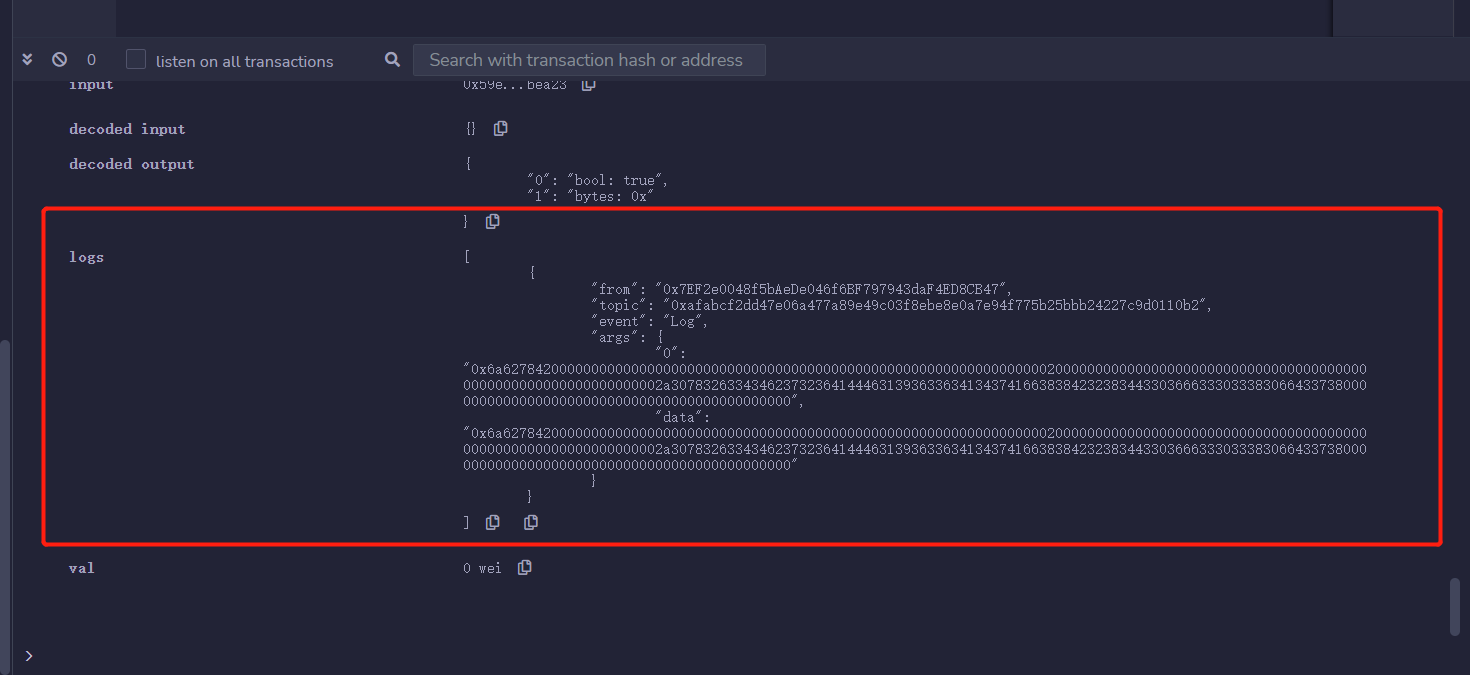
Summary
In this section, we introduce what is selector and its relationship with msg.data, function signature, and how to use it to call the target function.