WTF Solidity 32. Token Faucet
Recently, I have been revisiting Solidity, consolidating the finer details, and writing "WTF Solidity" tutorials for newbies.
Twitter: @0xAA_Science | @WTFAcademy_
Community: Discord|Wechat|Website wtf.academy
Codes and tutorials are open source on GitHub: github.com/AmazingAng/WTFSolidity
In lesson 31, we learned about the ERC20 token standard. In this lesson, we will learn about the smart contract for an ERC20 faucet. In this contract, users can receive free ERC20 tokens.
Token Faucet
When a person is thirsty, they go to a faucet to get water. When a person wants free tokens, they go to a token faucet to receive them. A token faucet is a website or application that allows users to receive tokens for free.
The earliest token faucet was the Bitcoin (BTC) faucet. In 2010, the price of BTC was less than \$0.1, and there were few holders of the currency. To increase its popularity, Gavin Andresen, a member of the Bitcoin community, created the BTC faucet, allowing others to receive BTC for free. Many people took advantage of the opportunity, and some of them became BTC enthusiasts. The BTC faucet gave away over 19,700 BTC, which is now worth approximately \$600 million!
ERC20 Faucet Contract
Here, we will implement a simplified version of an ERC20 faucet. The logic is very simple: we will transfer some ERC20 tokens to the faucet contract, and users can use the requestToken() function of the contract to receive 100 units of the token. Each address can only receive tokens once.
State Variables
We define 3 state variables in the faucet contract:
amountAllowedsets the amount of tokens that can be claimed per request (default value is100, not 100 tokens as tokens may have decimal places).tokenContractstores the address of theERC20token contract.requestedAddresskeeps track of the addresses that have already claimed tokens.
uint256 public amountAllowed = 100; // the allowed amount for each request is 100
address public tokenContract; // contract address of the token
mapping(address => bool) public requestedAddress; // a map contains requested address
Event
The faucet contract defines a SendToken event that records the address and amount of tokens claimed each time the requestTokens() function is called.
// Event SendToken
event SendToken(address indexed Receiver, uint256 indexed Amount);
Functions
There are only 2 functions in the contract:
- Constructor: Initializes the
tokenContractstate variable and determines the address of the issuedERC20tokens.
// Set the ERC20'S contract address during deployment
constructor(address _tokenContract) {
tokenContract = _tokenContract; // set token contract
}
The requestTokens() function allows users to claim ERC20 tokens.
// Function for users to request tokens
function requestTokens() external {
require(requestedAddress[msg.sender] == false, "Can't Request Multiple Times!"); // Only one request per address
IERC20 token = IERC20(tokenContract); // Create an IERC20 contract object
require(token.balanceOf(address(this)) >= amountAllowed, "Faucet Empty!"); // Faucet is empty
token.transfer(msg.sender, amountAllowed); // Send token
requestedAddress[msg.sender] = true; // Record the requested address
emit SendToken(msg.sender, amountAllowed); // Emit SendToken event
}
Remix Demonstration
First, deploy the
ERC20token contract with the name and symbolWTF, andmintyourself 10000 tokens.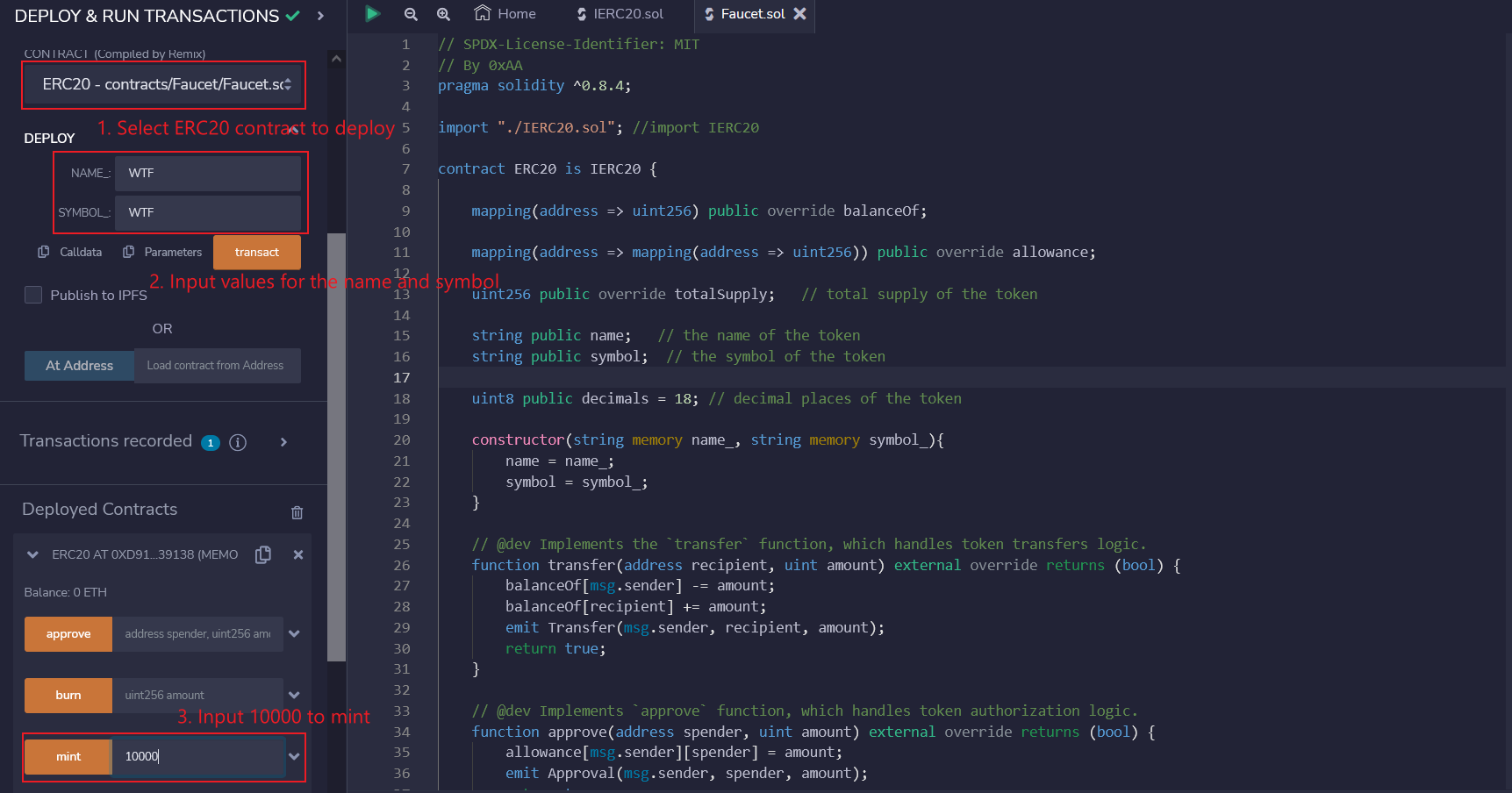
Deploy the
Faucetcontract, and fill in the initialized parameters with the address of theERC20token contract above.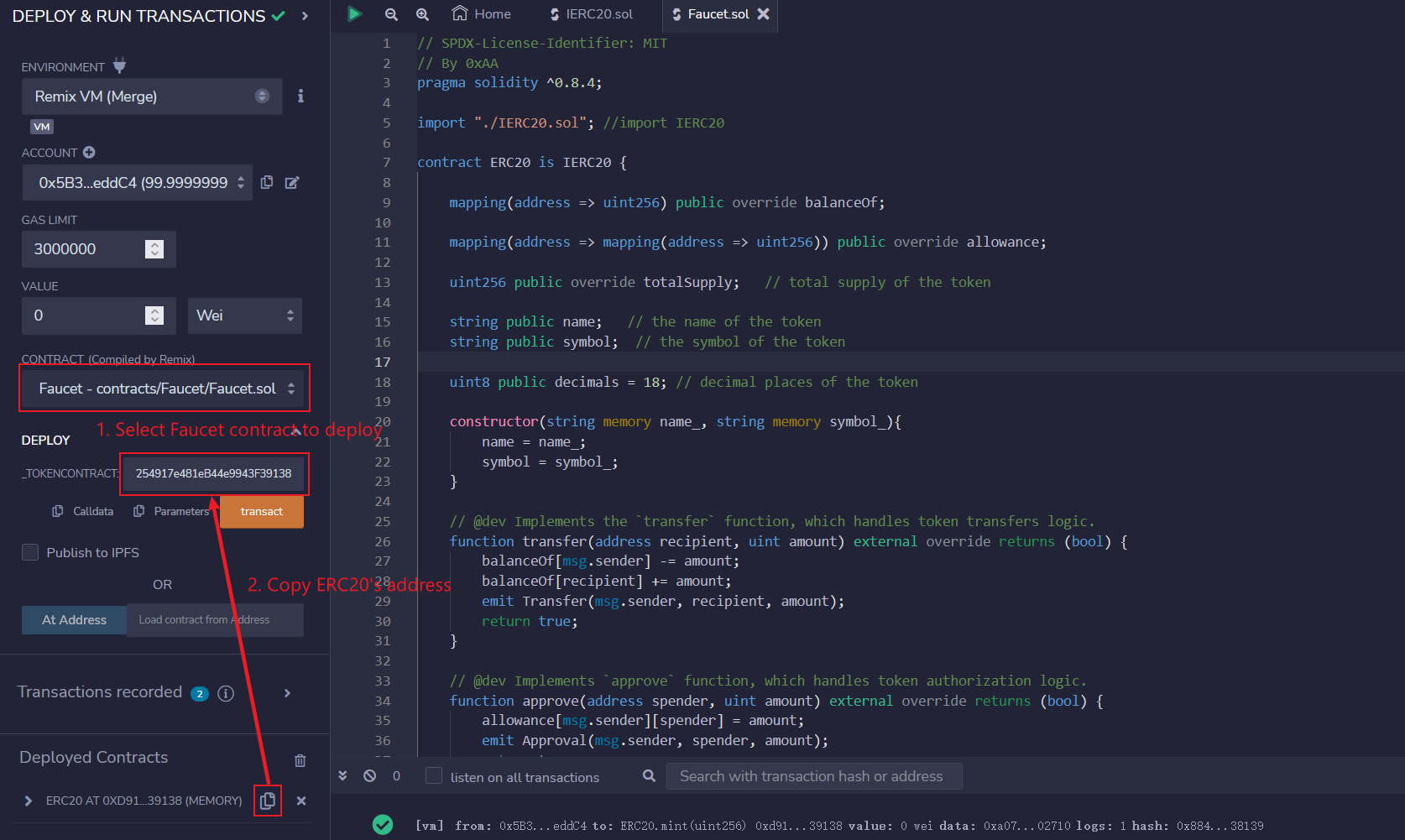
Use the
transfer()function of theERC20token contract to transfer 10000 tokens to theFaucetcontract address.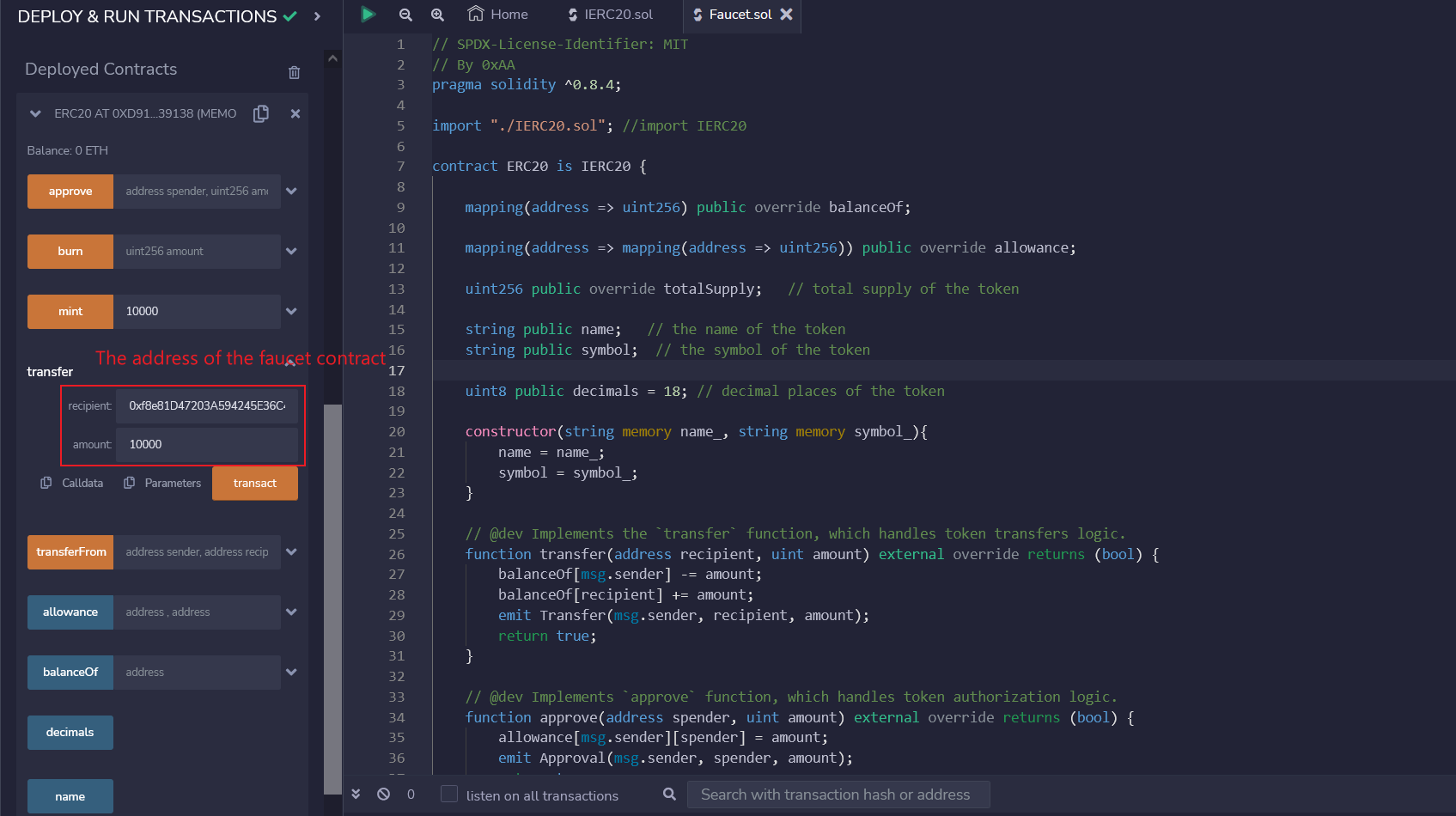
Switch to a new account and call the
requestTokens()function of theFaucetcontract to receive tokens. You can see that theSendTokenevent is released in the terminal.
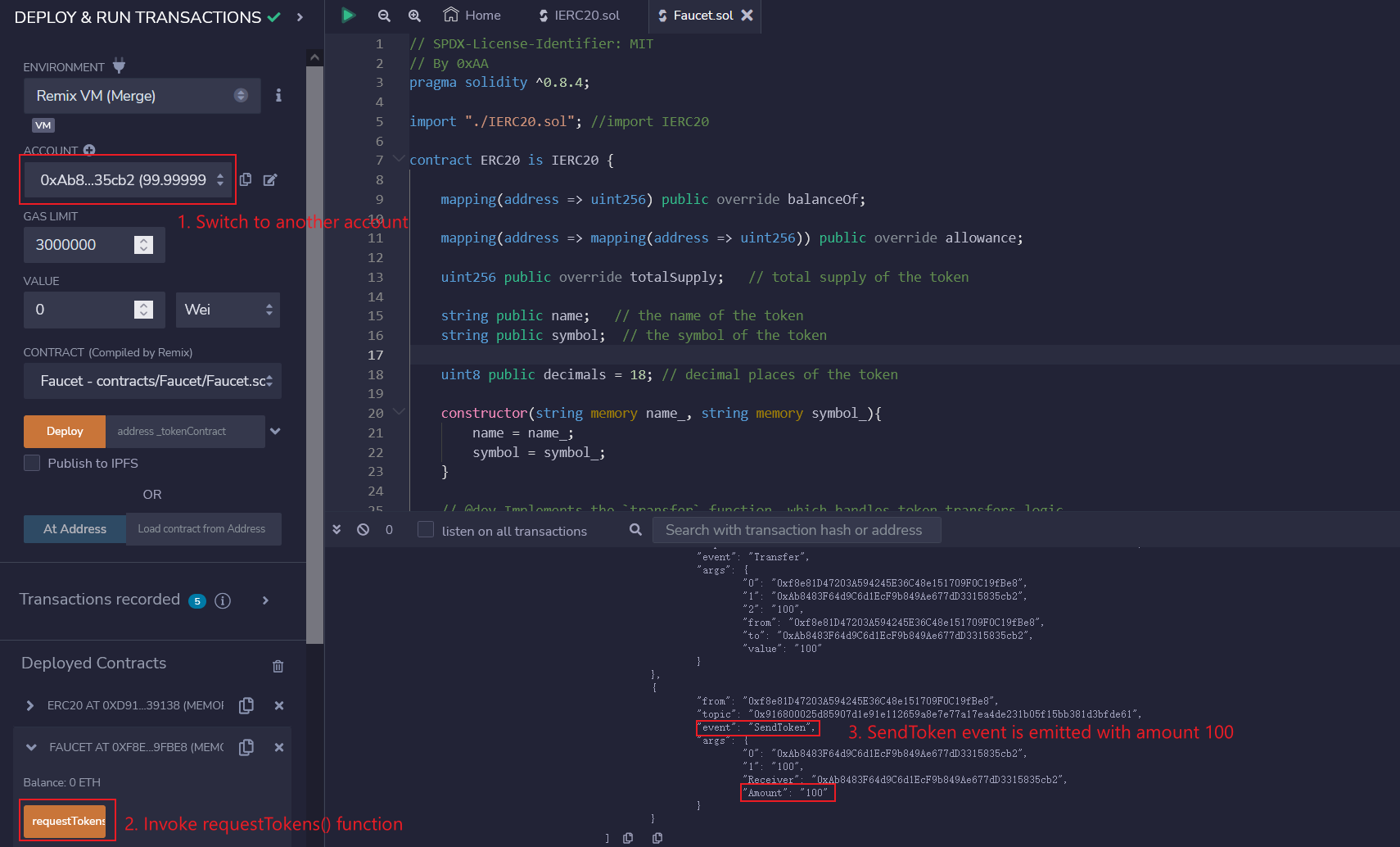
Use the
balanceOffunction on theERC20token contract to query the balance of the account that received tokens from the faucet. The balance should now be100, indicating a successful request!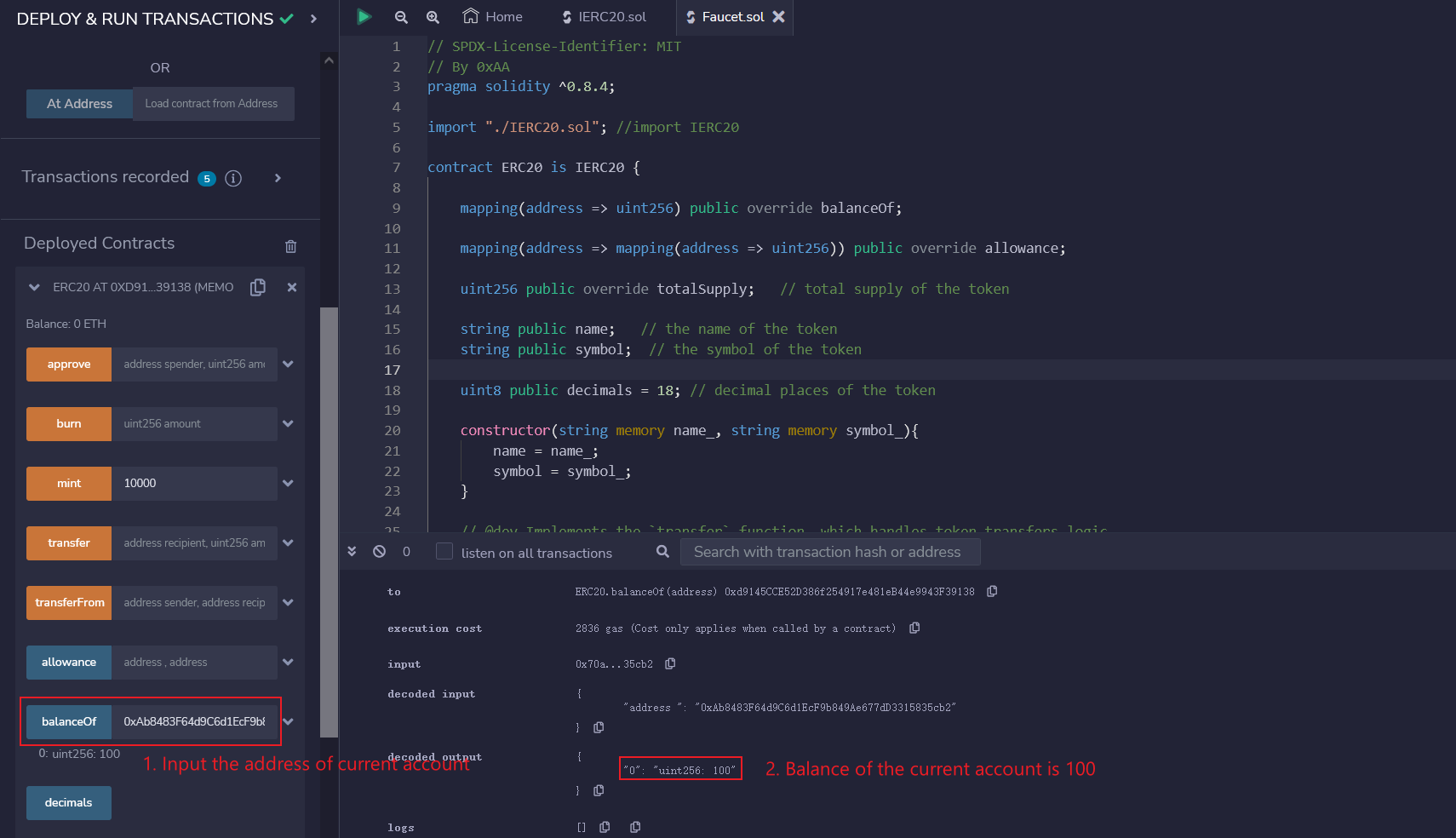
Conclusion
In this lecture, we introduced the history of token faucets and the ERC20 faucet contract. Where do you think the next BTC faucet will be?